Finding answers
We've compiled a list of frequently asked questions and the answers, divided into several categories – to help you understand more about your Honda CONNECT.
What is the Honda App Center?
The Honda App Center allows you to browse, purchase and download apps for your car’s Honda CONNECT, as well as view a selection of recommended apps for your smartphone.

How do I change the volume of the navigation guidance voice?
The Navigation guidance voice volume can be easily changed by the steering volume switch whilst the Navigation guidance voice is active. The Navigation guidance voice can be manually activated to give the next instruction by selecting the ‘next manoeuvre box’ in the top left corner of the Map screen. Once the Navigation guidance finishes, the control of the volume switch reverts back to audio. (2017 Civic only)

How can I move apps and widgets around the desktop / home screen?
Press and hold an app or widget; the screen will change to a customisation mode that allows apps and widgets to be dragged into different positions on any of the home screens, or to the trash. Once completed, press OK.

What is AHA?
AHA is an internet based audio player that offers thousands of stations to choose from. They span music, news, podcasts, audio books as well as social media news feeds and location-based services.

How do I reset the device in case of a system error message etc.?
Like all computers, sometimes programs or applications unexpectedly stop running; to reinstate the program a full reboot may be required. This can be done by pressing and holding down the Honda CONNECT power button for more than 10 seconds.