Stay Connected
Honda Roadsync links you to your Android™or iOS™ device through Bluetooth® and the app. While riding, and hands-free, you can navigate easily to different places, make and receive phone calls, generate and respond to text messages. Also, you can listen to music via your favourite apps, as well as check the local forecast, and the weather at destination.

Using Honda RoadSync
It couldn’t be easier. When you’re on your Honda motorcycle or scooter, connect your Android (latest 5 versions) and iOS (latest 3 versions) smartphone with the Honda RoadSync app installed through your Google or Apple account. The app will also connect to your Bluetooth® helmet-mounted headset with audio input. It’s intuitive to use, between voice recognition input, voice feedback and a 4-way toggle switch located on the left handlebar. With your phone safely in a pocket, you can stay connected and concentrate on the road liberating every ride, every day.
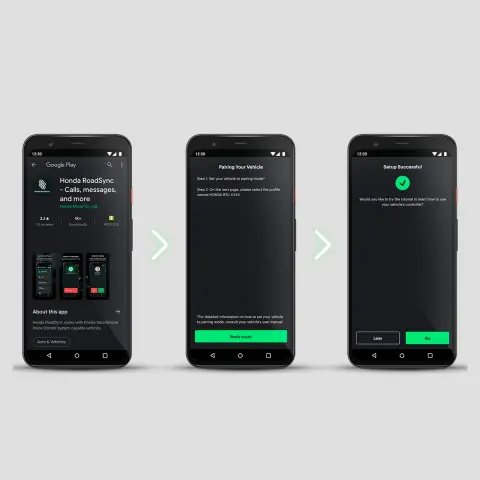
Quick and Easy to Set Up
1. Download Honda RoadSync from the Google Play Store (for Android) or App Store (for iOS) and allow permissions when required
2. Pair your device to your Honda, following the on-screen instructions
3. Once paired and enabled, choose a Google account (for Android) or Apple account (for iOS)
That’s it. You’re connected and ready to explore all of the features now at your fingertips – and all by Bluetooth® (no cables required).
Still have questions?
iOS Limitations
Call functionality can only be operated by supported headsets, this includes making, receiving and rejecting calls (handlebar switch operation is not available). Limited message functionality. Apple Music is the only music app supported. No third party navigation apps are supported.
Download on Google Playstore Download on App StoreModels with Honda Roadsync
Supersport Bikes

Honda RoadSync Duo
Available exclusively for CUV e:, Honda RoadSync Duo is a unique service made available by Honda for the rider to access functions such as navigation systems, music control and phone calls by connecting the motorcycle and smartphone via Bluetooth®. This service always supports your ride wherever you travel. It continues to evolve your motorcycle through software updates for the latest functions, staying by your side once start your journey. Honda RoadSync Duo® makes your riding experience more delightful and changes your everyday route to something special.
The simple and refined UI as well as the intuitively operable multi-switch on the left side of the handlebar allow riders to operate various functions using only their fingertips even when riding. Furthermore, riders do not feel any worries in everyday use, thanks to functions that constantly monitor the motorcycles conditions and suggest the most appropriate actions. You can use the service with peace of mind in any region as Honda RoadSync Duo® also provides language localization according to your region.
Click here to view the full suite of features.